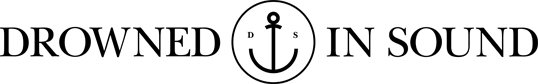Boards
Please can you help me fix my computer
it's been broken since that thread about voices. I tried to record and basically i think my soundcard crashed or something, if that's possible. Now whenever i play sound/video it's really really glitchy, and performance has generally dropped with other stuff as well. I dunno if it's a hardware fault or what but i wondered if people know what the problem is, or if they don't how i could find out and then fix it. I don't know what to do if it's a software problem, so that would help. If it's a hardware problem i know there's something on DOS where you press a few buttons and the computer tests all the hardware and tells you what the problem is, but i can't remember which buttons you press, so if anyone knows which ones they are that would also be great (i'm hoping this isnt specific to Dell's but idk).
Thanks.